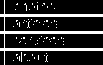






Rescue/force flash your corrupt Dell PERC H310 (possibly)
This might well be applicable to other Dell-branded LSI controllers too, such as the H710, or later generations such as H330/H730.
Do note that this card was never tested with an actual RAID array after recovery, see bottom for details. This is a "possibly/probably working" procedure, but no guarantees!!!
After a forced reboot of a server the Dell PERC H310 RAID controller gave this lovely message in blue:
RAID Adapter Firmware Failed Validation!!! Adapter needs to be reflashed. Press Any Key To Continue...
Well that cannot be good, considering the three exclamation marks. So we have some unspecified flash corruption. Trying to reflash from Lifecycle Controller/iDRAC resulted in the card no longer being visible in said utilities, but the same warning message prevailed. Booting with DOS and looking at the card with LSI utilities, megacli for example, gave nothing, the utilities just hung. So did the official Dell DOS firmware reflasher (which of course uses renamed LSI utilities).
A short detour: Many people have found that H310 cards can be reflashed to become 8-port SAS cards, popular in the build-your-own-NAS community.
This post at Techmattr contains information on such flashing and the link to a collection of interesting utilities, reproduced here: LSI-9211-8i.zip
I found out after some experimentation that one certain utility allowed you to flash a Dell-provided ROM blindly and get the card back on track.
Follow roughly these steps (the first separate flash clearing/reboot procedure is probably not even needed). Do note the blurb about the number of cards or you might destroy another, working card:
Some have reported that it's not possible to use some LSI utilities in the actual servers, and that the cards must be taken out and reflashed in a more normal computer. I dunno as I came upon the solution when already working with the card in a standard Optiplex.
This procedure doesn't seem to touch the SAS address, which is probably stored in some form of NVRAM settings area not touched by the recovery flash procedure. The RAID configuration seemed to be intact as well, as the card (correctly) complained about missing disks.
Unfortunately my customer opted to never use the card again, as we didn't know how it broke, so a replacement card was substituted. The card, however, seems to work just fine and all utilities now report the right stuff. However the warranty procedure saw my "repaired" reflashed card being shipped back to Dell, boo hoo, so I never got to create new arrays and test it out.
2023 update: I am informed by Friendly Guy On Internet that this procedure indeed works, at least in one case, and has fixed a machine. Which is nice to hear. Thanks, Guy!