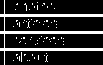






Run Tomato on your Planet WDRT-731U
Just a quick post as this information isn't available anywhere on the web.
The Planet WDRT-731U is a cheap dual-band N router. As usual the firmware of such products suck, it's abandoned by the manufacturer, and there is no information on this router anywhere. No one actually seems to have tried running Tomato, DD-WRT or OpenWRT on it before.
Well, the Planet WDRT-731U is the same product as the Tenda N60. Splitting it open and comparing with FCC images confirm it. And Tenda N60 is supported by Shibby-Tomato.
Follow the instructions exactly, meaning:
Latest Tenda N60 build by Shibby, as of this writing, here
There are some reports in the forum thread for Tenda N60 that 5GHz is unstable (it's on the USB bus) and should be disabled, I can't tell either way as I haven't used 5GHz. Also a slightly older/less feature-packed version such as this might be easier on this router thanks to the lack of NVRAM, can't really judge on that one either. Try it out and tell me.
Tomato might be slower than the original firmware because every packet has to go through the CPU, while many Broadcom based routers use something called Fast-NAT (bcm_nat module). If you want you can research enabling this module but you will lose many functions of Tomato as effectively the routing software won't be seeing much of the traffic, it is handled directly by the switch/SoC hardware, this is what makes it faster.
BTW Shibby is the man. Thanks, man!