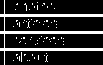






2x Tele Converter versus upsizing
 The problem
The problem
A question popped up on the Minolta mailing list: with tele converters really only a way to crop the image in-camera, and with them adding their own set of aberrations and optical problems, isn't it just better to photograph a subject with the un-converted lens and upsize the center portion in Photoshop?
A very interesting question indeed.
The subject

Well, to "test" this I only have to point a huge lens out the window, which I am happy to do. The view from my apartment is, as you can see, stunning and awe-inspiring, and also contains a lot of detail. So, I mounted my trusty Minolta 300/2.8, took one shot with the 7D, then added a tele converter and shot again. This highly compressed image shows the full view, and the parts I used for the comparisons.
The results

Minolta 300/2.8 APO G HS, with Minolta APO II 2X tele converter. The TC is matched to all Minolta's G class teles.

Minolta 300/2.8 APO G HS, bicubic upsizing to 2X in Photoshop.
Slight differences in branch positions are because of wind issues. f/11 at both shots, anti-shake on, mirror pre-fire and a Manfrotto 055B tripod with large Novoflex Magicball head. Both images are unprocessed and shot in fine (not xfine) jpeg.
Do also note that the first image is a 1:1 crop from the original. The second one is roughly the same, but cropped after upsizing -- it's a 2:1 crop, so to speak.
Conclusions
The tele converter shot clearly appears sharper at 100% pixel representation. There's a lot more detail and texture, as well as a very much more defined "bite" in the branches. Higher edge contrast, simply. But wait, there is something about those edges...

This is two further upsampled crops from both images (the small red square in the full image above, sampled to 200% for the TC shot and 400% for the non-TC). As you can plainly see, the extra sharpness in the TC shot comes at the expense of chromatic aberration. This is despite the lens being an exotic APO design and the tele converter being both APO and matched to the lens. You just can't avoid chromatic aberration!